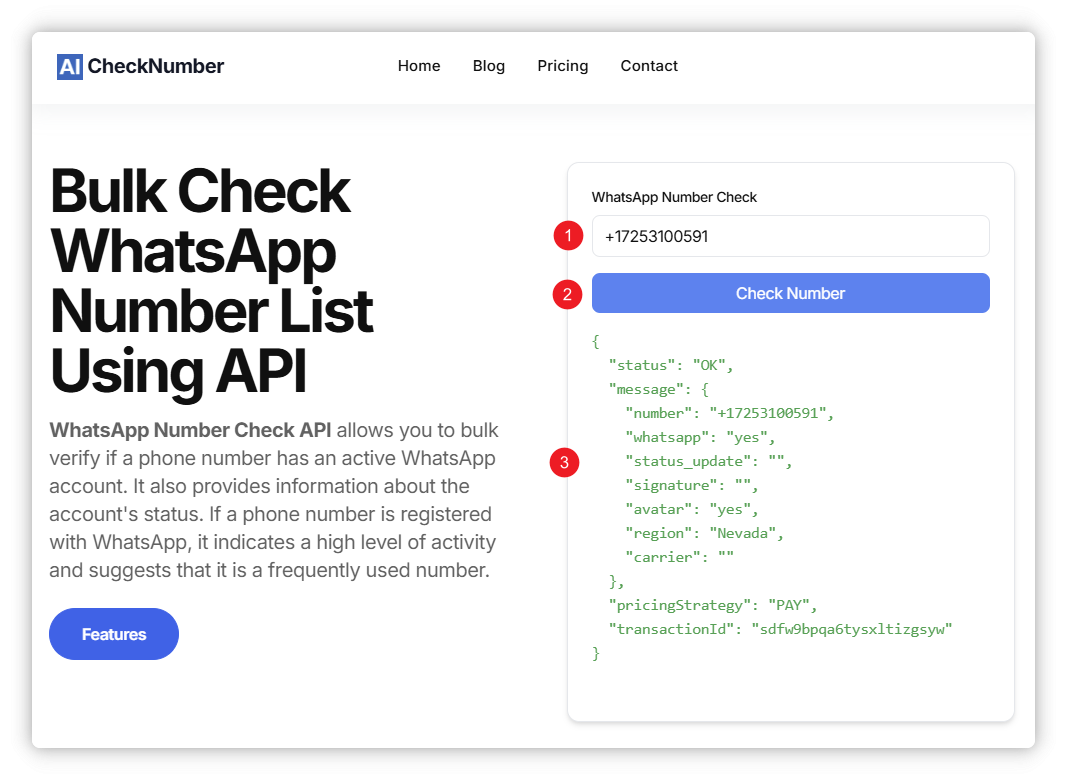We recently launched the WA Number Checker Chrome Extension, which lets you check WhatsApp number status online for free, quickly and easily.
Step-by-Step Guide to Checking WhatsApp Numbers with the "WA Number Checker" Chrome Extension
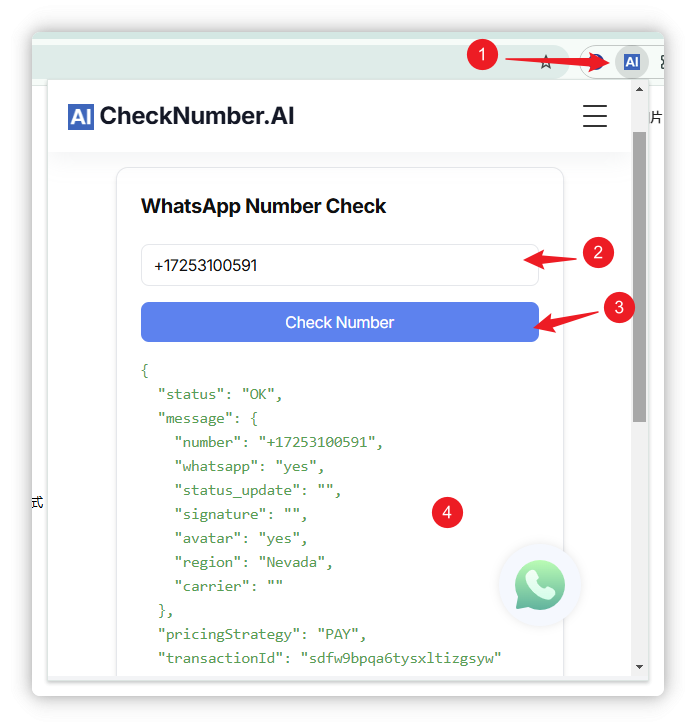
2. After installing, click the extension icon in the Chrome toolbar (marked as Red dot 1).
3. Enter the WhatsApp number you want to check (marked as Red dot 2).
4. Click the "Check Number" button (marked as Red dot 3).
5. If your internet connection is good, you will see the WhatsApp number check result at the bottom (marked as Red dot 4) almost instantly.
Understanding WhatsApp Number Check Results:
1. The "number" field shows the WhatsApp number you are checking.
2. The "whatsapp" field indicates if the number is on WhatsApp (it shows "yes" if available, "no" if not, and "checking" if it's still verifying).
3. The "status_update" field shows the last update time of the WhatsApp account status.
4. The "signature" field indicates if it is a business account.
5. The "avatar" field shows if there is a WhatsApp profile picture.
6. The "region" field shows the country/region of the WhatsApp number.
7. The "carrier" field shows the mobile carrier of the WhatsApp number.
Currently, this service is free, allowing you to check 10 to 30 numbers per day for free.
If you need to check more numbers in bulk, you can contact the website staff to purchase the bulk checking service at an affordable price.